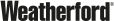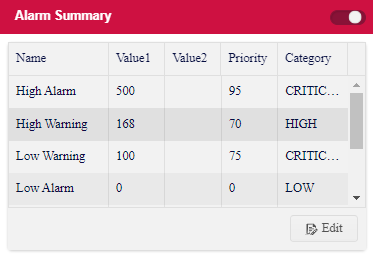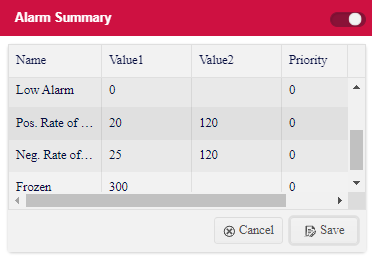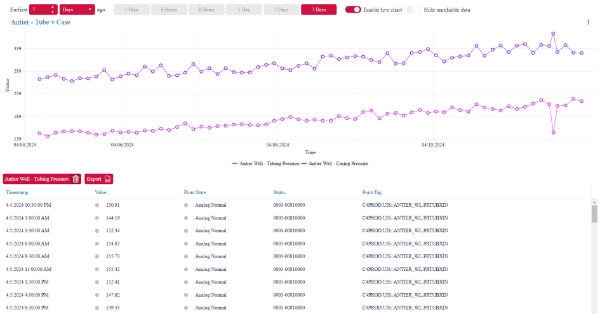Announcing CygNet Thin Web Client 1.4
April 17, 2024 /
0 comments / in
Canvas
General
Patch
Product Release
Studio Tips
Support
/ by Brandon Fore
We are very excited to announce the latest release of the CygNet Thin Web Client (TWC), v1.4.
TWC leverages familiar CygNet screen building techniques to construct web-based workflows displaying data from your existing CygNet servers. We’ve been busy adding functionality to TWC and fixing a few issues, including the following:
Announcing CygNet Thin Web Client 1.4
We are very excited to announce the latest release of the CygNet Thin Web Client (TWC), v1.4.
TWC leverages familiar CygNet screen building techniques to construct web-based workflows displaying data from your existing CygNet servers. We’ve been busy adding functionality to TWC and fixing a few issues, including the following:
TWC v1.4 Interface Highlights
- TWC Context Menu – We’ve made some significant improvements to the TWC right-click context menu, which is available for any point-based control in the web view. Options now include editing of alarm summary values and adding a selected point to an on-demand chart.
- Edit Alarm Summary – You can now edit alarm threshold values and the alarm priority number for a point, which will be written back to the CygNet host server. You will be warned if you do not have the appropriate security access level to make the edit.
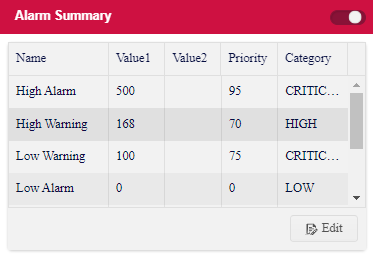
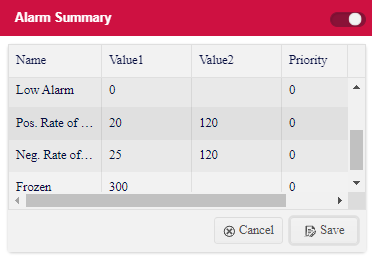
- Ad Hoc Charts – It is now possible to add any point to a new or existing ad-hoc chart. Saved charts are hard coded with specific point tags and you can always add other points to a previously saved chart, as desired. Each chart is given a default chart name; and any chart can be renamed, duplicated, or deleted when no longer needed. Ad hoc charts are browser-based and stored in the local storage space of the browser, meaning if you save a chart in Edge, it cannot be viewed in Chrome.
Ad hoc charts have various options including configurable date and time ranges, quick range buttons, live data support, hide or show unreliable points, and a raw data grid. Any point series in the chart can be deleted on demand, and the grid data can be exported to an Excel file.
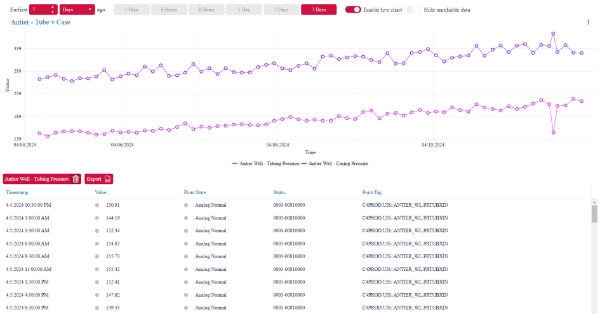
- TWC Installer – Some improvements have been made to the TWC.Installer.Setup program to improve installation performance.
- CygNet Reference Packages and Installer – We’ve addressed some installation and sample data issues found in the TWC Reference Packages released with TWC v1.2. A new Reference_Packages.zip has been posted to the CygNet Software download site.
Canvas and TWC v1.4 Modifications
The following changes have been made to Canvas controls to improve their performance on TWC screens.
- All Controls – Resolved some background color inconsistencies.
- Alarm Grid and CygNet Grid – The grids now send facility data from a grid to a receiving control on the same screen when the “Facility sender mode” is set to “Double click” and the “Double click mode” is set to “Hyperlink”.
- Alarm Grid – The grid now publishes the correct data when configured to source its data by SiteService.
- Detail – The control now passes the correct data (auto color configuration, point state color, and relative facility information) to the control(s) on the flipped object.
- Donut – Fixed a text sizing issue when presenting multiple Nested Views that reference the same Donut screen or multiple Detail screens that flip to the same Donut object.
- Donut, Linear Gauge, and Value Indicator in Nested View or Detail controls – We’ve fixed a style issue that corrupted the display of these types of gauges in a Nested View or on a Detail flipped object.
- Navigation Button, SetPoint Button, and UIS Command Button – The text on buttons on a screen created in the Canvas dark mode is now visible when you hover over the button.
- Navigation Button – We’ve fixed a color display issue when data suppression is configured.
- Nested View – The control now passes the correct relative facility information to child controls on nested screens.
- UIS Command Button – Validation and warnings have been added in both Canvas and the web view to avoid empty values when configuring and interacting with the UIS Command Button.
Canvas Native Modifications
The following changes have been made in support of Canvas in its Native view.
- Canvas Point Configuration – If an invalid Date and Time format is configured for a point, the Canvas control will automatically use the format configured for the Default date format saved in the global settings file. We also added validation to prevent a user from entering an invalid Date and Time format in the Backstage view.
- Alarm Grid – An Alarm Grid has the capability to send multiple facilities to another control by setting the "Facility Sender Mode" property to "All Facilities". On a screen containing both an Alarm Grid and a CygNet Grid, the Alarm Grid acts as a facility sender and the CygNet Grid is a facility receiver. We fixed an issue where the Alarm Grid was sending all of its facilities to CygNet Grid causing redundant rows in the receiving CygNet Grid.
- CygNet Grid – We fixed an issue in the Canvas View application where a screen that included a CygNet Grid with configured columns generated an unexpected error.
- Dynagraph – We’ve modified the Dynagraph control to temporarily remove the context menu options to edit the pumpoff configuration and fluid fill setpoint values for the associated facility. Unfortunately, we discovered that the CygNet dialog boxes required to edit and send updates to the facility are not available to the Canvas application. These edit options will be implemented within the Canvas application and available soon in a patch. Note that the Dynagraph control is not yet available in the Thin Web Client.
- Tag Chooser – We’ve responded to a customer request to add “Table Description” as a hierarchy level for table-driven facility attributes on a facility-based Tag Chooser, which is supported in both Canvas and the TWC.
Downloads
The CygNet Thin Web Client v1.4 is now available for download from the CygNet Software download site.
Required Canvas patches are available for CygNet v9.7 and CygNet v9.8 users from the CygNet Software download site.
Information about a Canvas v9.6 patch will be coming soon.
Documentation
Our product documentation is available online. The updated CygNet 9.8 product documentation is now available here:
Share this entry