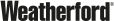Announcing CygNet v9.8 Release
March 19, 2024 /
0 comments / in
General
Product Release
Support
/ by Brandon Fore
We are pleased to announce that the newest release of CygNet v9.8 is now available from the CygNet Software download site for installation or upgrade.
CygNet v9.8 contains several new features, enhancements, and updates; the most significant are listed below.
CygNet Measurement and Dispatch
Performance improvements and added features in CygNet Measurement, along with operational improvements to CygNet Dispatch, offer more robust EFM data handling options in v9.8.
New 64-bit Versions
CygNet Measurement is now delivered with a 64-bit FMS service and a 64-bit FMS Explorer application. A 32-bit version of FMS Explorer is also still provided and supported.
Expanded Liquid Data Support
In CygNet Measurement, additional support has been added for liquid data, including additional database support for liquid metering and quality data items, normalization of liquid data records, and application of API 11.1 liquid product calculations in data processing.
Support for Microsoft OLE DB driver for SQL Server
CygNet Measurement now provides support for the Microsoft OLE DB driver for SQL Server. It is strongly recommended to follow Microsoft guidelines in updating to the newer driver, to replace usage of the (deprecated) SQL Server Native Client.
New Functionality for Thinning Device Data
A new Thin Device Data command allows removal of duplicate data records, providing increased efficiency and optimization of database and archiving resources.
Workflow Improvements for Unsuccessful Data Requests
When requesting device data there is now a new Add Node to Group parameter option to streamline re-polling of Nodes with unsuccessful data requests.
Streamlining of Normalization View Updates
The Update Normalization Views command now offers an option to select whether to include archived data in the normalization action, to increase performance when access to archived data is not required.
Enhancements to FMS Controls
Processing and performance increases, labeling updates, and other user interface improvements have been made in multiple FMS Explorer controls.
CygNet Core
New Alarm Calculation Types Supported
We’ve added a set of Deviation for Time alarm calculation types to meet the requirements of the PHMSA rule (192.635(a)) “Notification of potential rupture” – Unanticipated or unexplained pressure loss outside a pipeline’s normal operating pressures. These alarm calculations are different to the pre-v9.8 change rate alarm calculations and are only available for use with any of your custom point schemes, e.g., the CygNet Enhanced Point Scheme. Contact CygNet Support for assistance with these new alarm calculation types.
New APIs for Programmatic Access to CygNet Data
Several .NET CygNet.API libraries have been updated or modified to aid in programmatic access to CygNet services, components, and data:
- CygNet.API.AccessControl – Added methods to manage ACS application and events.
- CygNet.API.Devices – Added interfaces to access devices, device templates, device facility links, data groups, data group elements, data group transactions, and UIS commands and command components.
- CygNet.API.Points – Added properties to access a point configuration record in the CygNet Point (PNT) service.
- CygNet.API.Schedules – Added methods to schedule command tasks (UIS, FMS, and Set Info Keyword), SetPoint tasks, and blackouts.
The CygNet.API libraries are documented in a standalone help file, CygNet\Bin\CygNet.API.chm.
Email Notification Improvements
The General Notification Service (GNS) will now resend notification emails that previously failed to send. New configuration keywords and Resend Queue UI enhancements have been added to support this feature. The maximum number of active notification threads is now configurable. New GNS info items are available to monitor the configurable thread count.
Suppression of DDS Replication of Transaction Deletes
You can now suppress the replication of DDS Transaction deletions caused by the background transaction scrubbing process. This eliminates the periodic spike in the DDS replication queue entries and the corresponding delay in UIS Command transaction replication, which may cause ForeSite timeouts.
New Enhanced Alarm Configuration (EAC) Screens
We’ve added two sample screens to aid with EAC point management:
- CopyEacSettings.csf is available to copy EAC settings between points.
- TransferPointHistory.csf is available to invoke multiple instances of the VhsImportExport utility to transfer a large amount of VHS data more quickly from one historian to another.
CygNet EIEs and Devices
Enhanced Security for FloBoss 107, ROC800, and ROC800L Remote Devices
CygNet has enhanced the Emerson ROC EIE and Emerson ROCPlus EIE to support an updated Emerson firmware for the FloBoss 107, ROC800, and ROC800L series remote devices, which complies with enhanced security features stipulated by the United States Transport Security Administration (TSA) Security Directive Pipeline-2021-02. CygNet SCADA is now fully integrated with Emerson devices to ensure secure communication, encrypted channels, and proper authentication and authorization mechanisms. Several new security features include:
- Device editor modifications to support the configuration of secure login credentials.
- Support for longer and more complex usernames and passwords; and password encryption.
- An enhanced security data group, LoginSec, using Emerson Opcode 17, Login Request.
- A UIS command “component type,” LOGINSEC (Login Secure), to send enhanced security credentials to the device.
Improved Polling for FMS History in Emerson ROC EIE
The Emerson ROC EIE now uses the preferred Opcode 136 (History Multiple Points Periodic) for polling FMS Hourly History with FloBoss 107 field devices that are using firmware version 1.40 or higher and for all Emerson FBx field devices using the ROC protocol. Previously FMS Hourly History was retrieved using Opcode 130.
Support for Hourly History Retrieval from Bristol 3300 Device for DCP
CygNet can now retrieve Hourly History data from a BSAP 3300 device for DCP. Several enhancements have been made to the sample Bsap_W386c075.dtf to support the retrieval of hourly history data. Other changes were made to distinguish new DCP data groups from existing DEGT data groups.
Configurable Data Group to Allen Bradley CIP EIE
We’ve added a new Configurable Data Group data group to the Allen Bradley CIP EIE to provide a flexible way to create custom data groups on a per-device basis using the device editor.
FMS Support for FB1x and FB2x Devices
FMS support has been added for FB1x and FB2x series devices in the DNP3 Emerson EIE. The DNP3Emerson_FB2x.dtf has been enhanced to support both FB1x and FB2x series devices, added or modified several data groups, and added an fmsMaps structure.
Support for History Backfill in IoT Sparkplug EIE
We now support the backfill of missing history data in the IoT Sparkplug EIE in the case where the Link service becomes unavailable for an extended period of time. Three new command types have been added for the “Command – Device” and “Command – Edge Node” data groups to write a topic using a Sparkplug command (DCMD/NCMD). These command types support the backfill of missing data (data group transaction history data and/or point history) and to send UIS commands to a remote system, e.g., to a ForeSite EDGE device. The new command types are:
- DgHist – to send and retrieve data group transaction history.
- History – to send and retrieve point history.
- UisCmd – to send a UIS command to a remote EDGE device.
Updated Support for Totalflow Toolkit API
The Totalflow EIE now uses version 3.15 of the ABB Totalflow toolkit API (tcidll.dll). Contact your ABB Totalflow representative for additional information about changes to the tcidll.dll.
Mass Data Retrieval with Totalflow EIE
You can now use the Totalflow EIE to get Mass data into the “History – Daily” and “History – Log Period” data groups for Coriolis meters (device application SUCOR) for Record Rev 78.
CygNet Thin Web Client (TWC) for Viewing CygNet Data
A web-based HMI client for viewing and interacting with CygNet services and data was released in 2023. The TWC builds upon the familiar CygNet screen-building techniques to create web-based workflows, exhibiting data directly from your existing CygNet servers. Two versions of TWC have been released in the past year:
- TWC v1.0, released July 31, 2023. Features are described here.
- TWC v1.2, released December 15, 2023. Features are described here.
- TWC v1.4 will be released in April 2024.
If you are a current CygNet customer and up to date with your Maintenance and Support (M&S) commitments, you can get the CygNet Thin Web Client (TWC) license at a 100% discount off the list price! This offer is valid until July 31, 2024.
CygNet Bridge and Bridge API
CygNet Bridge v4.7 is required to operate with CygNet v9.8.
CygNet Operator Mobile App
Updated versions of the CygNet Operator Mobile App were released in 2023 and are available from the Apple App Store and the Google Play Store. The app allows field operators to view current data, trend historical data, and view and acknowledge both CAS and GNS alarms in a single operation on a mobile device. The newest versions are the following:
- iOS v2.3.3, released June 13, 2023.
- Android v2.0, released October 22, 2023.
CygNet Web
The CygNet Web application has reached its End of Life with the release of CygNet v9.8.
Operating System Support
The following Microsoft operating system support changes coincide with the release of CygNet v9.8:
- Windows Server 2022 is now supported.
- Windows Server 2012 R2 is no longer supported.
- Windows 8.1 is no longer supported.
CygNet Documentation
As in v9.6 and v9.7, our product documentation is available online. This is a great way to keep up to date with the changes within the software, as well as simplify finding relevant data quickly and efficiently.
The CygNet 9.8 product documentation is available here:
https://softwaredocs.weatherford.com/cygnet/98/
You can also find other useful release documents here:
In Closing
We encourage all users to upgrade to the latest version of CygNet as soon as possible. Please refer to the release notes for more information on new features and functionality that have been added to CygNet v9.8. Contact your Weatherford Account Manager for more information about any item listed above.
We are currently working on new features for the CygNet community to be released this coming year. Watch the CygNet blog for announcements or attend the 2024 Weatherford Enterprise Software Conference later in the year for a preview of what’s to come in CygNet v9.9.
Share this entry