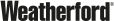Using the Generic Grid Control Webinar Summary
May 31, 2017 /
0 comments / in
General
/ by Luke Williams
The Generic Grid Control is a simple to use but powerful addition to the Cygnet Studio tool set. During our May webinar we discussed how to statically and dynamically layout, configure, customize, filter, sort, group, and interact with the grid through VBScript
Want to see what you missed?
The webinar is about an hour long, and we get right underway with some VBScript examples.
Topics covered…
How do you add columns, and rows? Hint: It’s really easy.
What is the difference between cell values, and cell data? Good question! We’ll discuss.
How do you add grid filters, column grouping, and column sorting? Hint: It’s also really easy.
In addition to adding static cell values, and creating cell drop-downs, we also discuss how to dynamically populate a grid with a large returned list, for example, a list of facilities. We discuss how to configure a simple For loop to add the necessary rows to your pre-defined columns.
Have you used Custom Context Menus before? The Generic Grid supports them, and we also discuss a simple method to create your own custom events and run them from the right-click context menu inside the Grid.
If you missed the webinar or would simply like to review it on-demand it is available here for you.
There were several CSF files used to demonstrate data manipulation and they are included here for you to download and use as samples to help you configure your grids in your own manner.
Zipped CSF files:
GenericGridSampleFiles
Share this entry