What's New in Canvas 9.4, Part 2
March 31, 2020 /
0 comments / in
Canvas
/ by Walter Goodwater
As I mentioned in my previous article, there are just so many new features in Canvas for 9.4 that we couldn’t fit it all in one post. Last time we talked about some of the new navigation features; today I want to talk about high performance HMI.
“High Performance” has been a bit of a buzzword for HMI design for a while now, and can mean different things to different people. In general, the goal of a high performance HMI is to prioritize actionable information over raw data. We want to remove visual distractions, limit points of confusion, and empower end users to take informed action. These principles have been part of Canvas’ design from the beginning, and we’ve added even more features in 9.4.
Value Indicator
When you see examples of high performance HMI designs, you’ll often see a particular control designed to visualize a point value and state in a way that provides context and highlights aberration. In Canvas, we call that control the value indicator:
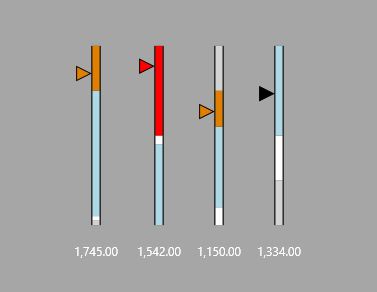
As you can see, the value indicator does more than show you what a point’s value is; it also gives you an indication where that value falls in the expected range. The marker indicates not only what the value is, but also how close it is to nearby states. It may not be in alarm yet, but maybe it’s about to be. And if a point value enters an alarm state, the indicator will color accordingly.
Donut
The donut has been part of Canvas for a few releases now, but we were inspired to offer some of the same information from the value indicator in the donut:

Now you can optionally enable alarm ranges on the donut, to better provide context for the values being displayed.
In the next article, I am going to cover one of the coolest new features in 9.4, the alarm notifier.
Share this entry
