TCP Connections slow?
November 3, 2017 /
0 comments / in
General
/ by CygNet Blog Admin
If you experience slow TCP connections to remote devices, it may be worth investigating the state of Windows Explicit Congestion Notification (ECN).
ECN is an optional feature that may be used between ECN capable endpoints (if the network infrastructure also supports it).
If ECN is enabled on the CygNet host but downstream equipment does not support ECN, the outbound tcp connection may take several seconds (looks like Windows shuts off the ECN flag after two failed transmissions, then the device acknowledges the packets).
Starting with Windows Server 2012, ECN is enabled by default.
To check ECN status, enter to following at a command prompt:
netsh interface tcp show global
If ECN Capability is enabled and you decide to disable it, enter the following at a command prompt (with administrator privileges):
netsh interface tcp set global ecncapability=disabled
The change is immediate and does not require a system reboot or a restart of CygNet; the setting persists.
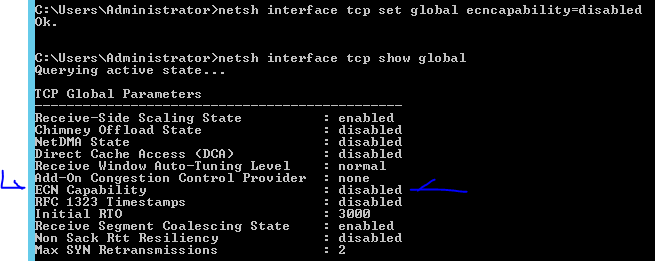
Share this entry
